
A point in time when momentum for change becomes unstoppable.


I have spent a lot of time using all sorts of 3D CAD software designing everything from small handheld products to full blown 100’ x 100’ trade show exhibits, so I was a bit skeptical when I finally got around to trying out SketchUp, a free 3D CAD software application from Google. Ever since Alias Sketch! was cancelled it has been difficult to find a quick and easy replacement to create 3D models on a Mac, but to my surprise I was impressed. Now SketchUp doesn’t have the rendering engine to generate incredible 3D photorealistic images like Alias Sketch! did, but it does good enough and includes texture mapping and animation capabilities ideal for doing an interior fly through of a proposed Digital Signage installation. SkecthUp also does not have the sculpting ability that other 3D CAD applications have to create complex organic shapes, but for modeling 3D store interiors, kiosks and merchandising fixtures it’s a breeze. In addition, thanks to Google’s efforts to model all the worlds’ architecture with SketchUp in Google Maps, there is a HUGE repository of all sorts of SketchUp 3D models available for free download. Using this library helps add detail and accuracy to your models quick and easily. Google SketchUp is currently available for free or a fee but with all the functionality packed into the free version there is plenty you can do at no charge. More consultants and integrators specializing in digital signage should use SketchUp to help avoid common miscommunications with clients in advance of those costly and time-consuming on-site installation misunderstandings.

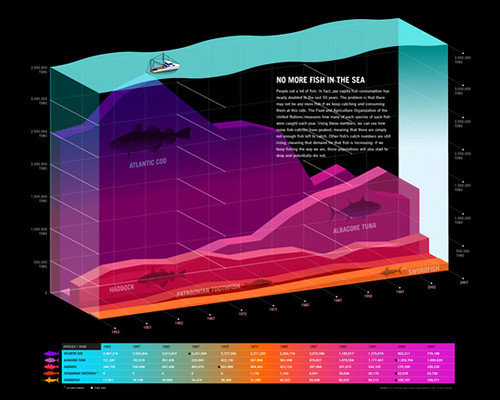

 Whether you want to install a digital signage network that is supported by advertising or fo in-store merchandising and messaging be sure to study layout and customer flow (in addition to installation considerations). Locating a digital sign in the correct location will help increase impulse purchases at point-of-sale, reduce perceived wait time, spread word-of-mouth, increase recall, and improve overall customer in-store experience.
Whether you want to install a digital signage network that is supported by advertising or fo in-store merchandising and messaging be sure to study layout and customer flow (in addition to installation considerations). Locating a digital sign in the correct location will help increase impulse purchases at point-of-sale, reduce perceived wait time, spread word-of-mouth, increase recall, and improve overall customer in-store experience.


 Having spent many years in digital signage growing channel distribution and strategic partnerships for a tier 1 global LCD manufacturing leader, going after the millions of small business owners with affordable solutions was never priority #1, going after opportunities that could lead to thousands of units was. Perhaps that makes sense for a huge corporation, developing one for many opportunites instead of many for one. However I have since moved on and continue to be amazed at how inexpensive the investment is for a small business owner to get a digital signage solution. This was one of the compelling reasons why I started consulting in this area. As I head off to InfoComm this week, the professional AV industry premier event of the year, I expect to see more product offerings with more advanced capabilities at more affordable prices for small business owners to consider. My next post will talk about some of the specifics I found of interest.
Having spent many years in digital signage growing channel distribution and strategic partnerships for a tier 1 global LCD manufacturing leader, going after the millions of small business owners with affordable solutions was never priority #1, going after opportunities that could lead to thousands of units was. Perhaps that makes sense for a huge corporation, developing one for many opportunites instead of many for one. However I have since moved on and continue to be amazed at how inexpensive the investment is for a small business owner to get a digital signage solution. This was one of the compelling reasons why I started consulting in this area. As I head off to InfoComm this week, the professional AV industry premier event of the year, I expect to see more product offerings with more advanced capabilities at more affordable prices for small business owners to consider. My next post will talk about some of the specifics I found of interest.



One of the keys to prepping and designing screen layouts for digital signage is to size your content accurately from a pixel size and aspect ratio point of view. The sooner you do this in the development phase the better. That way less time is spent fixing and modifying things later because you are either working in the wrong pixel dimensions or aspect ratio. A couple of great tools I use is this Video Resolutions Chart (pictured above) and Andrew Hedge’s Aspect Ratio Calculator.
And should you ever be on-site somewhere and be without your ruler you can print one out from here (keep in mind printer accuracy may vary).
 In a previous post I talked about how, depending on your digital signage objectives and the dwell time of your customer, whether a text crawl adds or distracts. A recent NYTimes story talks about how some TV networks have been leaving their crawl live during commercials to help; a) keep viewers tuned in to the commercial itself and, b) less likely to change the channel. So while the crawl may keep TV viewers tuned in, especially during commercials, the TV show they are watching is the prime reason why they are tuned to a specific TV network to being with. Translated to a digital signage layout, that should make use of a crawl (ticker, flipper, scroll or otherwise) a distant second to the main message that you are trying to captivate your audience with.
In a previous post I talked about how, depending on your digital signage objectives and the dwell time of your customer, whether a text crawl adds or distracts. A recent NYTimes story talks about how some TV networks have been leaving their crawl live during commercials to help; a) keep viewers tuned in to the commercial itself and, b) less likely to change the channel. So while the crawl may keep TV viewers tuned in, especially during commercials, the TV show they are watching is the prime reason why they are tuned to a specific TV network to being with. Translated to a digital signage layout, that should make use of a crawl (ticker, flipper, scroll or otherwise) a distant second to the main message that you are trying to captivate your audience with.
 What is worse then a digital sign suffering from BSOD disease (Blue Screen Of Death)? How about a digital sign suffering from working, but not very well (as pictured above)? I came across this the other day in a local supermarket. Its frustrating to see. A company invests in digital signage, but due to poor execution will most likely not be investing more any time soon. On the other hand, it is digital signage and you should be able to correct these problems without having to physically change the sign itself, no? A couple of observations...
What is worse then a digital sign suffering from BSOD disease (Blue Screen Of Death)? How about a digital sign suffering from working, but not very well (as pictured above)? I came across this the other day in a local supermarket. Its frustrating to see. A company invests in digital signage, but due to poor execution will most likely not be investing more any time soon. On the other hand, it is digital signage and you should be able to correct these problems without having to physically change the sign itself, no? A couple of observations...#1. Let's print out a message from the PC and tape it on the digital sign. Why? Hopefully people are looking at the digital sign while they wait for their 1/4lb of smoked turkey breast. I would venture to guess that unfortunately, this digital signage solution is simply inaccessible to the end-user and too complicated for store level managers to operate and printing a sign with their PC was easier. It doesn't have to be this way. If you would like to manage content, be able to change certain parts or pieces of the digital sign, or modify a playlist with an unscheduled special offer, then an appropriate easy-to-use solution should have been specified.
#2. You can drive a truck through the black area around the image and the physical bezel around the flat panel display. This is either a problem with the output/player hardware communicating to the display or the display not synching properly to the output/player hardware. Either way, it appears nobody has trained the staff on how to troubleshoot this problem or nobody is monitoring the status of this location on the network.
#3. Now serving, #75. Again with the appropriate digital signage solution a clerk at the counter can advance a counter and the order number being served can advance on the digital sign, or at least install them next to each other so people will watch what is on the digital sign too. An on-site assessment is essential for all digital sign installations and should have been done and at least revealed this opportunity to improve upon the current situation.
#4. And then there are all of those other pieces of paper taped above the "Now Serving" sign. Well those are just for store employees, but perhaps they could be placed in a little less conspicuous location next time.
 It has been proven that your brain remembers better when it is processing one thing at a time. While that is paramount to remember when designing content for digital signage, there are always exceptions. A menu board with multiple selections to choose from perhaps or an information display that communicates status and advertising for commuters or shoppers in a public space. If taking into account your clients objectives and the dwell time of your audience requires and or allows you to present more information on a screen at a time, then do so with caution and be sure to do so with a well executed design plan. And dont forget, digital signage software providers love tickers. Most all have some way of providing either RSS feeds or text crawls to your digital sign, but what is the most effective way in which to provide these little snippets of information? If they truly are snippets then forget it. Do away with the clutter a text crawl introduces and what's left on screen will communicate much better. But if you must, consider the flipper instead of the ticker or crawl. CNN has, and for what its worth, if you want to communicate a complete thought quick and efficiently, the flipper does a good job. Instead of display multiple scrolling stories or information, one story or piece of information is presented at a time with an animated transition between each one.
It has been proven that your brain remembers better when it is processing one thing at a time. While that is paramount to remember when designing content for digital signage, there are always exceptions. A menu board with multiple selections to choose from perhaps or an information display that communicates status and advertising for commuters or shoppers in a public space. If taking into account your clients objectives and the dwell time of your audience requires and or allows you to present more information on a screen at a time, then do so with caution and be sure to do so with a well executed design plan. And dont forget, digital signage software providers love tickers. Most all have some way of providing either RSS feeds or text crawls to your digital sign, but what is the most effective way in which to provide these little snippets of information? If they truly are snippets then forget it. Do away with the clutter a text crawl introduces and what's left on screen will communicate much better. But if you must, consider the flipper instead of the ticker or crawl. CNN has, and for what its worth, if you want to communicate a complete thought quick and efficiently, the flipper does a good job. Instead of display multiple scrolling stories or information, one story or piece of information is presented at a time with an animated transition between each one.
 Bigger better faster cheaper and on and on it goes. While this phenomenon has helped give rise to the digital signage industry and countless other more efficient processes, thanks in part to being able to do more with less, it does not mean open season on displaying as much information as possible on a beautiful state-of-the-art high resolution flat panel display just because you can.
Bigger better faster cheaper and on and on it goes. While this phenomenon has helped give rise to the digital signage industry and countless other more efficient processes, thanks in part to being able to do more with less, it does not mean open season on displaying as much information as possible on a beautiful state-of-the-art high resolution flat panel display just because you can. "Information anxiety", a phrase coined by TED (Technology Entertainment and Design) conference series founder Richard Saul Wurman, would be appropriate to describe the feeling someone might get with interest in investing in digital signage technology to improve their business. One only needs to Google “digital signage” to see the amount of hits the term receives, many of which are from companies with product solutions.
"Information anxiety", a phrase coined by TED (Technology Entertainment and Design) conference series founder Richard Saul Wurman, would be appropriate to describe the feeling someone might get with interest in investing in digital signage technology to improve their business. One only needs to Google “digital signage” to see the amount of hits the term receives, many of which are from companies with product solutions.